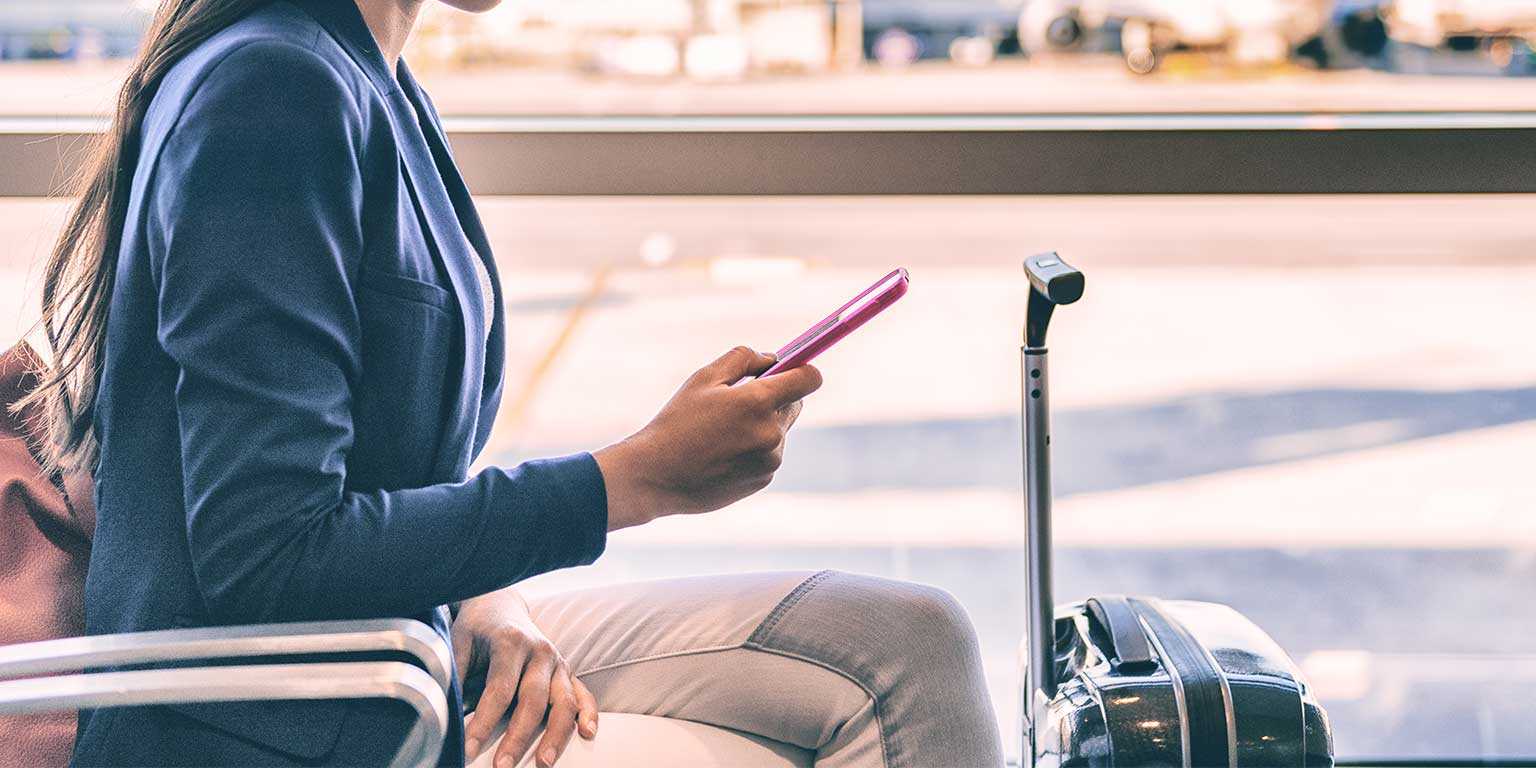I have a confession: I drank the Clari-blue Kool-Aid for the first time more than 2 years ago as an AE at Marketo and I’ve been an entirely different (a.k.a. better!) sales rep ever since. I distinctly remember going into the Clari training thinking, “Not another tool to learn. I don’t have time for this; I need to focus on revenue-generating activity instead of on using another tool.”
As background, I had been in a sales organization where I emailed my manager my sales forecast every Wednesday at noon, listing what deals went into that call, the why and the next steps. It was just bland bullet points; there was no template or standardization across our team or the rest of the sales team.
Our 1:1s were just reporting the news: “What’s up with this opportunity?” “What are our next steps with that one?” “How are you feeling about your upside deals?” There was no true deal inspection or strategy happening.
Needless to say, I left that first short Clari training and was in shock by:
- The simplicity of the UI. No more hunting and pecking for where to log what data in Salesforce.
- The single source of truth. Hurrah, no more weekly emailing of the forecast, and I could manage all of my opportunities in one place.
- The mobile app. Hallelujah! I now don’t have to whip open my laptop every single time I need to update an opp or my forecast.
There has never been another platform that has changed my professional life so drastically and quickly. Now that I work for Clari, you might call me biased, but I hope you read this as one rep just looking to help another. I honestly think Clari can make every rep’s life easier.
Here's what a day in the life of a sales rep using Clari looks like.
7 a.m.: Turn Waiting-in-Line into Meeting-Prep Time
It’s the last week of summer, and the TSA PreCheck security line at San Jose International Airport is the longest I’ve ever seen it. In the taxi to the airport, I received a push notification on my iPhone from the Clari mobile app reminding me to prep for my upcoming onsite meeting. Instead of spending 20 unproductive minutes standing in line, I click it the Clari notification and spend that time browsing the MEDPIC (our sales methodology: Metrics, Economic Buyer, Decision Criteria, Procurement Process, Identify Pain, Champion) and sales notes from the opportunity in the Clari mobile app.
I sprint through the airport and make it on the plane with 5 minutes to spare before the door closes.
Phew.
While I wait for takeoff, I get a calendar invite on my phone for our Q3 Top 10 Deals review call on Friday. I better doublecheck to make sure the opp my AVP wants to review has:
- solid next steps detailed
- the sequence of events fields are filled,
- and that the MEDPIC is completed
Instead of climbing over my seat mates, reaching up into the baggage compartment and pulling out my laptop, I just do it from my seat... all on my phone.
Since I already got that taken care of, I don’t need to buy the frustratingly inconsistent Wi-Fi on the flight and use the time to review my meeting-prep document offline.
9:30 a.m.: Taxicab Opportunity Confessions
After a bumpy “grip your armrest till your knuckles are white” landing, I meet my AVP in the airport before we hop in a taxi and head to our first meeting with a prospective customer in our ICP (ideal customer profile). Hopefully our time with the customer goes smoother than the landing!
En route, our chief revenue officer (CRO) calls my AVP and asks him which deals in “Upside” he can move into “Commit” for the current quarter.
My AVP hops on his Clari mobile app — all while on the phone with our CRO — and scans all of the “Upside” opps for “current quarter” (CQ) designations. He checks their CRM Scores, which is an AI-driven ranking that shows how Clari thinks an opp is behaving based on historical wins, losses and the specific rep, and finds 2 that are over 80 (the closer it is to 100, the better shape it's in).
He reviews the “Next Meeting” and “Sequence of Events” categories to confirm that his human gut feeling aligns with Clari’s AI suggestion. Then, he proudly declares to the CRO there are 2 opps that could be pulled “In the Call.”
“Better tell the rep now!” my AVP says, and we laugh out loud.
No hot-spotting our laptop from the taxi. No “I’ll get back to you after our meeting.” Real-time action, deal inspection and forecast analysis all on the go.
11 a.m.: Executive Sponsor ALERT
We walk into our meeting and the first words out of our buyer’s mouth are: “The timing couldn’t be better. We’re having some issues with revenue predictability and linearity.” Next steps are staging a demo for the larger team and putting their CRO in touch with our CRO.
When we leave the meeting, I jump into the Clari mobile app and update the “Exec Sponsor” field from blank to our CRO, Kevin. Kevin instantly gets an alert from Clari saying he needs to take action.
No extra phone call or email. No need to update him on the details of the deal. Before we can even hop in the cab, he pings me: “How can I help?”
Is this real life?
12–4 p.m.: Logging Monkey No More
It’s “rinse and repeat” for 2 more meetings before we head back to the airport. Out of the 10 people we met with today, only 6 were contacts in our CRM. Thanks to our good ol’ Autocapture — which syncs with my Gmail and Google Calendar — I don’t have to manually log those extra 4 contacts into our CRM and connect them to the opps. Clari does all that for me. Less manual work for me and more data hygiene for the entire revenue operations team.
6 p.m.: Tying a Bow on Today’s Onsites
I’m stuck waiting in the airport (grrr, weather delays), but since I’ve already updated all of the day’s opps on the Clari mobile app, I can focus on meaningful follow-up with the teams we met with. Shout-out to Clari’s Highspot integration for helping me easily compile the resources I want to share and for showing me the engagement metrics for specific pieces of content from individual email addresses.
Also, I have a not-great-news email in my inbox from one of my prospective customers. There is a freeze on spending for any new technology platform until their next fiscal year — 8 months from now. I better mark the opp “Close Lost” to accurately reflect my pipeline.
Guess what: I do this in Clari. There’s no need to go into Salesforce. If the opposite were true, I could mark the opp “Close Won” within Clari, but these things happen. Luckily, I can see in Clari I have plenty of pipeline to cover this quarter — and easily identify deals we can pull in if necessary.
7:30 p.m.: Homeward Bound
Finally, I’m on the plane, in the air, with one final push to go before I get home and log in some much-needed sleep. Quarterly Business Reviews (QBRs) are next week, and since they’ll be my first ones at Clari and using Clari, I want to make sure my dashboard is accurately reflecting all of the various components of my business.
I’m the CEO of my territory, so I need to have a CEO-like dashboard view and perspective on my business to prove it. This time, I buy in-flight internet, pop open my laptop, and add widgets within Clari to show:
- Current quarter plus 1 full funnel pipeline
- Opps marked “Closed Won” within the fiscal year (by category, net new logo, upsell, renewal and expansion)
- Slipped deals
- Top 10 deals for next quarter
- Last 90 days of pipeline created
With the few slides I do have to prepare, I’ll get to focus on the big picture, show how I’ll make an impact on the larger organization and indicate where I’ll need help from our leadership and supporting revenue teams.
No more reporting the news, no more copying and pasting from Salesforce to slides. No more scrambling the night before to make sure the numbers in my slides are precisely up to date and match Salesforce — and vice versa.
9 p.m.: Exhaustion and Elation
We land and I jump in a taxi home. Time to catch up on Slacks from the day, do my expenses and respond to LinkedIn messages. Now it’s time to drift off to sleep and dream of how to continue to move the needle in my opp.
The day was certainly busy, but I can rest easy knowing I spent my time moving my deals forward and strategically managing my opportunities with efficiency. I’m confident my quarter is in good shape. No wasted time on manual data entry. No fumbling around in Salesforce.
As Jim Rohn once said:
"Either run the day or the day runs you."
If you're interested in learning more about my experience with Clari, feel free to send an email: mconnet@clari.com
In the meantime, here are a few of my favorite blogs that share how we use Clari to execute: