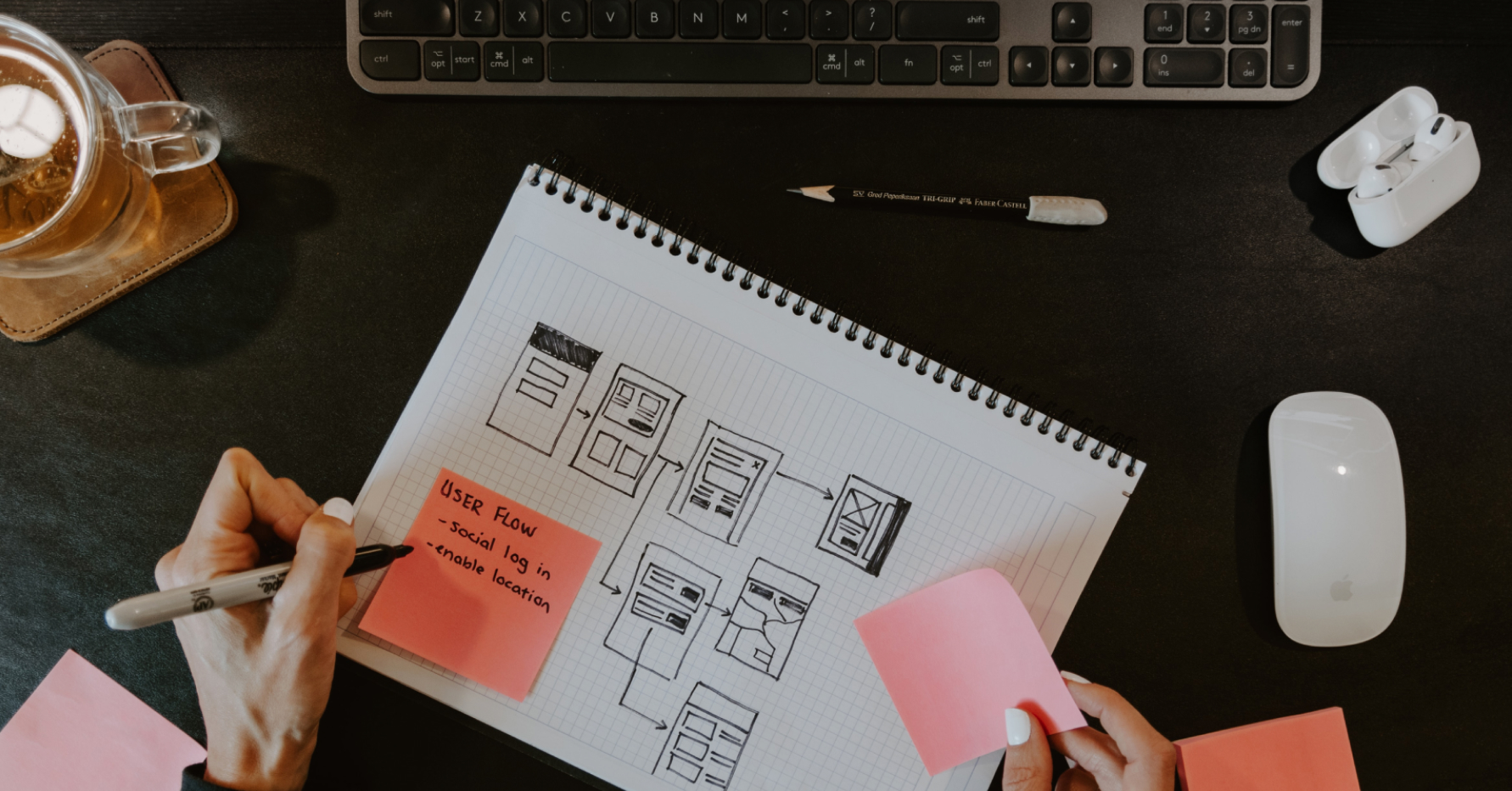Have you ever sat down to truly appreciate the amazing detail in the directions you get on your navigation apps, and that too in real-time?
X route is 1 minute slower.
Higher than usual traffic on your route.
X route has tolls.
In 700 meters, make a sharp left.
Continue straight on to XYZ road.
Take the next service exit.
Your destination is on your right.
These are great, super-granular directions, really!
We’ve just grown too used to navigation apps (and complaining about when they glitch) to appreciate what they bring to the table.
Imagine if you could similarly map the route from lead generation to qualifying leads to the sales rep’s first meeting with a prospect, through the prospecting stage and follow-up, to acing a sale and retaining customers. Imagine if you could create a sort of process map for your sales team; one that guides them in real-time.
In such amazingly granular detail.
Of course, you never know… but at least as of now Google and Apple aren’t exactly lining up to create any such sales process navigation apps for salespeople.
Well, not that we know of...
But who’s to say you can’t create such a map for yourselves?
In fact, sales teams have done it before. It's actually got a name, and lots of savvy sales teams already use such a tool to organize and visualize their workflow. It’s called a sales process flowchart. Maybe you’ve even heard of it, perhaps used one at some point.
But did you create and use it the right way?
Alright, alright, we’re getting ahead of ourselves! It's just that a map that enables the sales team to turn potential customers into loyal customers is exciting business!
Let’s start with the basics:
What is a sales process flow chart?
A sales process flowchart is a visual representation of your whole sales process and sales strategy. It gives newbies an idea of what the ideal next step of the sales process is and is equally helpful to experienced sales reps who might need inspiration on an especially trying day.
Your sales process map also gives them options with regards to sales activities - do X if the prospect says Y; do A if the prospect says B, and so on.
The goal of a sales process flowchart is to help team members close deals with ease. It should be included in your onboarding kit.
A sales process roadmap is relevant in consumer and B2B sales.
Why do you need a sales process flow chart?
A sales process flowchart helps you optimize your sales process by enabling the team to follow techniques that work best in your sector and for your product.
It also removes bottlenecks or helps the show to go on when sales managers are tied up elsewhere because it comprises a very detailed set of what you might call standing instructions. A new sales team member need not wait for his sales manager to become available to figure out the course of action. He’s got a ready reckoner that tells him exactly what the next step of the sales process is and tells him what to do next in real-time.
What are the key elements of a sales process flowchart?
A sales process map will typically have two sets of elements:
I - Every stage of the sales process:
Prospecting and lead qualification, preparation, approach, presentation, handling objections, closing, and follow-up/ retention
II - Symbolic elements/ shapes that guide the user through the flowchart
- Arrows that indicate the direction of the flow
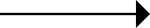
- Terminals (typically represented by rounded rectangles or oval shapes) that indicate the start or end of your sales process flow

- Process blocks (typically represented by rectangles or squares) that guide your sales reps on an action they must take or a process to be followed
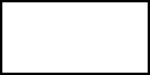
- Decision diamonds, which, as the name suggests, are represented by diamond shapes that highlight a decision point (what did the customer say?)
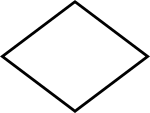
- Additional information parallelograms or rhomboids (you can call them lopsided rectangles or even slanty rectangles; we don’t mind). Some people use octagonal shapes here. The point is that this is where you put instructions and additional information.

These shapes represent the norm, but there’s no law that says you must follow these; these recommendations simply offer a starting point for you to begin developing your sales process flow chart.
There’s no sales process roadmap police coming in to arrest you if you use a circle instead of a rounded rectangle or a butterfly shape instead of a rhomboid.
Step-by-step guide to mapping your sales process flowchart
Step 1: Gather information
All your sales professionals probably already have a process that they follow. Get input from all stakeholders including marketing (or if you have a team with hundreds of sales reps, then get input from a bunch of team members in both sales and marketing teams).
The point of doing this is to offer several options when the user hits a roadblock.
Step 2: Collate information in list form
If the information is easy to put on the flow chart right away, you can go right ahead, but in all probability, you might need to organize the information into the stages of the sales process that we detailed above.
Use spreadsheets or go old-school with a pen and paper - whatever works for you.
At this stage, you’ll jot down (or create a column named…) prospecting and then list what Jim and Anne and Leslie, and Noah each do when they are prospecting. For example, does Anne stalk prospects on LinkedIn to see if they are really decision-makers? Include best practices from the whole team.
Next, you’ll list how each of them tackles the preparation stage.
Then you’ll collate their approach methodology, and after that, each rep’s presentation methodology.
And so on.
Step 3: Distribution
This is when you might want to rope in a team member with some design skills if you haven’t got a dedicated design department or a budget to outsource design.
Create your flow chart using the elements that we discussed earlier - arrows, ovals, rhomboids, etc.
Get into the specifics and make good use of those information zones (whether you chose parallelograms or some other shape) to share truly useful pointers. It's okay if it looks a little cluttered - the point is to have a ready reckoner.
Step 4: Personalization
Use your brand colors, and add your logo and tagline.
Or alternatively, add a catchphrase or inside joke type of phrase that you or your team use to motivate one another.
Personalize it in whatever way you like but be careful to avoid spending too much time on this step and make sure that the personalizations do not become distracting.
Step 5: Link additional resources
You can offer printed versions of your sales process flow chart for team members to glance at while they are on call, but in all likelihood, your sales process flow chart will be a soft copy.
This means that you can add whatever information you could not fit into the information zones by linking in other documents.
(Though, as far as possible, the flow itself should be an at-a-glance thing. Link; don't expand).
You can link additional resources like:
- Call scripts
- Buyer personas
- Tips on handling objections
- Product leaflets
- Information on ongoing packages, discounts, volume pricing and special offers
- Buyer’s journey
Step 6: Update your sales process flow chart
Failing to update the sales process map is a common mistake. Set a quarterly or biannual date to check that the sales process flow chart remains true to the current process and selling environment.
Sales flowchart templates
Just like there is no rule on what shapes you must use in your sales process flowchart, there is also no set template.
That said, if you are looking for inspiration, here are some flowchart examples that you might want to consider.
Template 1: Simple sales process map template
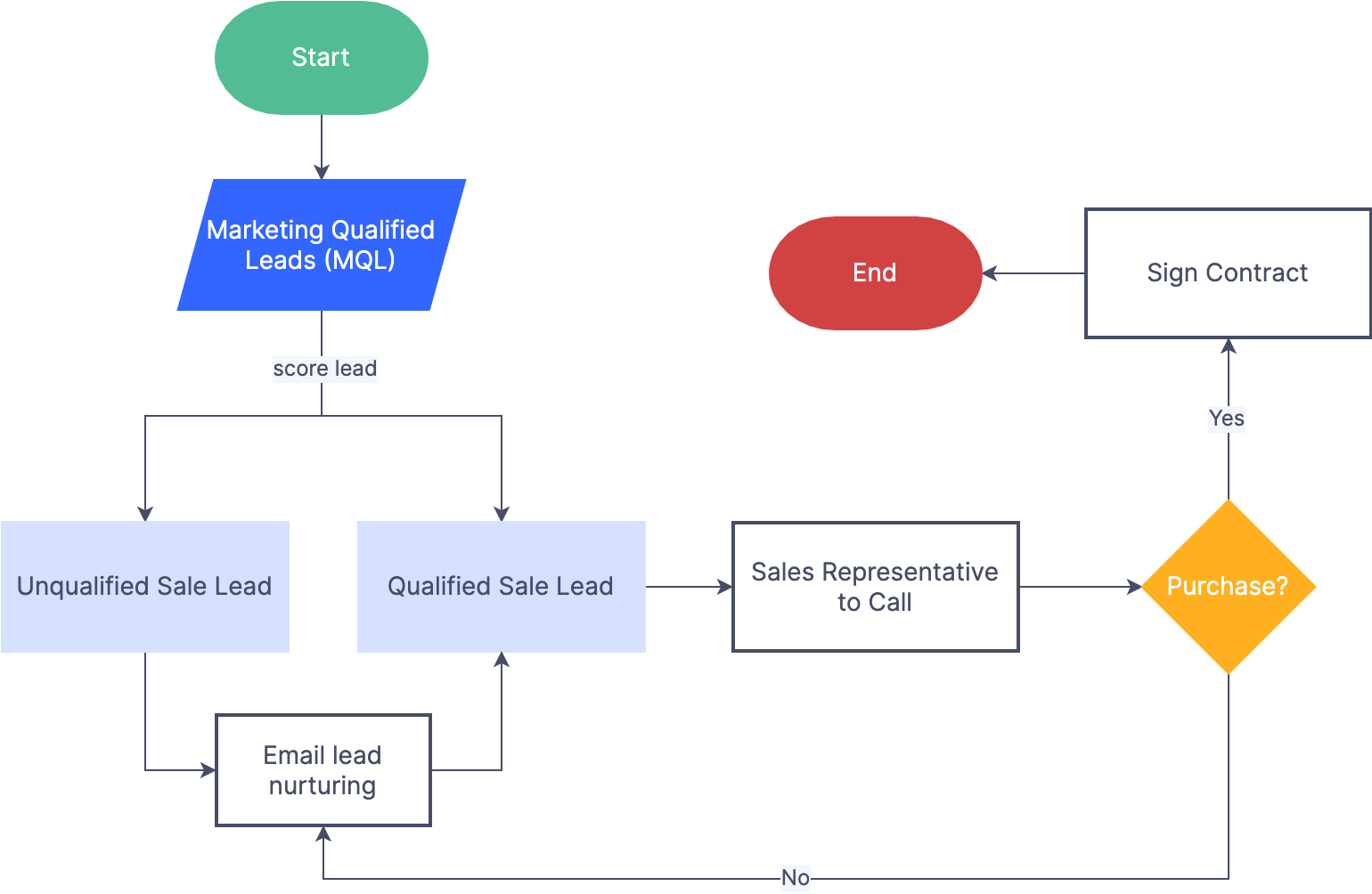
Template 2: Detailed sales process map template
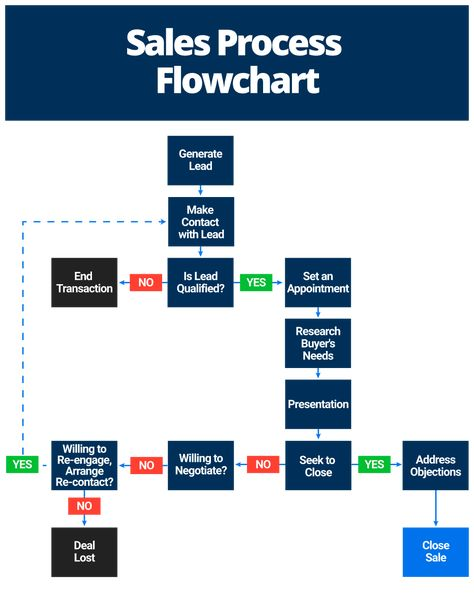
Template 3: Granular sales process map template including marketing/ Ultimate Guide
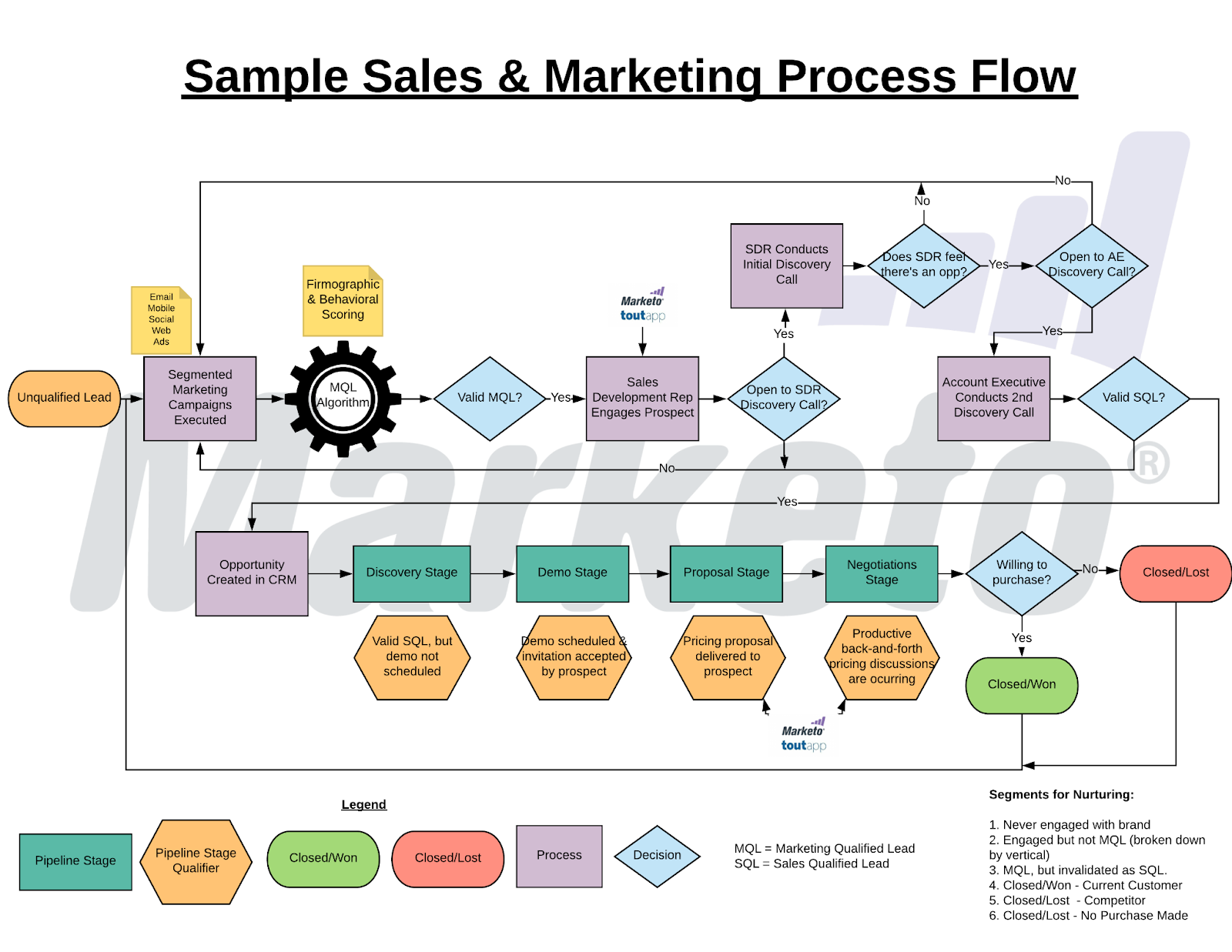
Clari Copilot is just the enabler your salesforce needs
If you are looking at tools like sales process flowcharts to offer support and additional tools to help your team sell better, you are already the diligent, hands-on sales manager that a lot of sales teams crave.
From sales process flow charts to sales playbooks, a repeatable sales pipeline, and buyer personas, there is a lot that you can do to improve know-how and help your team reach the targets that you set before them.
Creating a sales process flowchart is a great step in the right direction; another move to eliminate any inefficiencies resulting from the typical “what next?” bottleneck.
But nothing beats having you spot at-risk deals from a mile away. Nothing beats in-call cues. Nothing beats actually hearing the team’s top performers in action.
Of course, you can’t be everywhere, listening in on every call. And we’re betting you haven’t figured out how to clone yourself.
That’s why you could use Clari Copilot.
Our sales intelligence software alerts you to at-risk deals and also prevents deals from reaching that stage in the first place by providing your sales reps with live, in-call prompts.
Itemized call recordings allow you to personalize training and allow you to help struggling reps perform better. You can also play winning calls and winning pitches from star performers for the whole team to mimic. Clari Copilot gives you the tools you need to streamline your sales processes for the better.
You also get useful metrics that allow you to understand the success ratio of your sales reps, the volume of calls they are handling, and the average call time so that you can set realistic goals and targets.
We help you win. Book a demo today!